Why Connecting The MS Teams Client With Webex Calling Is A Winning Strategy
In today's business world, effective communication is more critical than ever. With remote and hybrid work becoming more prevalent, businesses need reliable and easy-to-use communication tools that keep employees connected, no matter where they are. Microsoft Teams has quickly become a popular choice for businesses looking to improve their communication and collaboration capabilities. However, some businesses may prefer the Webex Calling solution for its advanced features and capabilities. In this blog, we'll explore the advantages of using an API connection for the MS Teams client to bring Webex Calling capabilities and the benefits of Webex Calling to a Microsoft environment.
Before we dive into the advantages of bringing Webex Calling to MS Teams, let's first explore what Webex Calling is and how it differs from Microsoft's calling offering.
Webex Calling is a cloud-based phone system that offers advanced communication features, such as virtual voicemail, noise cancellation, analytics, auto-attendant, and call queues. It also provides a high-quality, reliable calling experience that businesses can count on. Additionally, Webex Calling offers a comprehensive set of features designed to streamline communications, such as SMS texting.
On the other hand, Microsoft's calling provides businesses with basic calling features, such as voicemail, call forwarding, and caller ID. While Microsoft licensed calling is a reliable solution, it lacks the advanced features that businesses need to optimize communication and collaboration. Costs add up quickly as additional licensing is required.
Now that we've explored the differences between Webex Calling and MS Teams calling, let's take a look at the advantages of using an API connection for MS Teams to bring Webex Calling capabilities.
Seamless Integration
One of the most significant advantages of connecting MS Teams with Webex Calling is the ease of integration. With an API connection, businesses can use both MS Teams and Webex Calling in tandem, without the need for additional software or hardware. This integration allows employees to access all the features and capabilities of Webex Calling directly from within the MS Teams client, making it easier for them to communicate and collaborate. Additionally, Cisco endpoint devices can be connected to Webex calling to meet diverse business needs, including Cisco phones, conference phones and video enabled devices. This augments and expands the capabilities of the MS Teams client and enhances the overall collaboration experience.
2. Advanced Features
Webex Calling offers a comprehensive set of features such as noise cancellation, advanced analytics, and more that businesses can use to optimize communication and collaboration. With an API connection for MS Teams, businesses can access all of these advanced features. These features can help businesses improve their communication workflows and ensure that they can communicate effectively, no matter where their employees are located.
3. Cost-Effective
Another advantage of connecting MS Teams with Webex Calling is the cost-effectiveness of the solution. By using an API connection, businesses can leverage the advanced features of Webex Calling without having to invest in additional hardware or software. This cost savings can be significant, especially for small and medium-sized businesses that may not have the resources to invest in expensive communication tools. Microsoft continues to raise prices for new features while Cisco continues to bring exceptional value without raising costs.
4. Highest Quality Calling Experience
Finally, one of the most significant advantages of using Webex Calling over Microsoft calling is the high-quality calling experience that it provides. Webex Calling offers a reliable, high-quality calling experience that businesses can count on, even in remote work scenarios. Noise cancellation is available for both on-net calls as well as PSTN calls. Webex Calling supports HD voice and video calling, making it easier for employees to communicate effectively.
In conclusion, the advantages of using an API connection for MS Teams to bring Webex Calling capabilities are numerous. From seamless integration and advanced features, these two collaboration tools can be used as one seamlessly integrated tool to enable your business with a rich, powerful collaboration experience.