Personal & Authentic Communication Using Video
If you lead a team, you’ve got to try this.
How do you communicate with your team? Calls, video, messages, email? Often, I communicate my thoughts in writing, because that’s what I’ve been doing for a long time. Especially if I’m in-between meetings and I need to get something communicated out. Have you ever calculated how much time you spend writing your thoughts out, and still not fully communicate the message you were trying to send? Writing is hard work, especially good writing. Thankfully, there is a better way.
Several years ago I adopted a new approach of sending video updates out to the Telcion Team. These videos have been well received by our folks, especially during the pandemic when frequent communication was necessary. Now, with so many people working remotely on a more permanent basis, making video updates has become crucial.
So I thought I would share the reasons why this has been helpful for us, and some easy tools you can use to get started and make it easy.
The main reason I wanted to talk via video was so that people could see my face. Excited, enthusiastic, or even frustrated. I wanted people to see this, not read it. There are certain things that are difficult to communicate without facial and verbal expression. And writing it out just doesn’t cut it. Or at the very minimum, the time required to write it out well, so that it’s clearly understood, would be significant.
Regardless of the length of the video, I’ll still write out some notes of what I want to say, an agenda so to speak. But outside of that, I just turn it on and start talking to the camera, as though I’m talking to the whole team. It’s personal, authentic, and it’s not perfect. Sometimes I stutter, say ‘um’ too much, or go off on a tangent but the key thing is that it’s real. And people know when it’s real versus scripted.
In my experience, I’ve found that people respond well to others that are authentic, tell it like it is, don’t hide anything, and are fully transparent. Video makes that possible. In person is best, but since it is nearly impossible in today’s world to do this all the time, video meetings, face to face, is the next best thing.
Once I decided this was going to be a useful way of communicating, the next problem I had was choosing which tools to use. Several years ago, that meant using my iphone and uploading the video to a site like youtube or vimeo. That was doable, but a bit of a pain because uploads take a while. Editing wasn’t hard but again, it still took a little time. Once I understood all the pieces, I could get it done pretty fast. But, there were always several hoops to jump through to get it done. I discovered that having a way to easily record video and get it posted in a timely basis became super valuable.
Enter the latest tool I’m using, Cisco Vidcast. This is a newer tool that is part of the Webex portfolio but is completely free to use by anyone. I have found this tool is the easiest for recording short videos for consumption by my team. But that’s not the only thing this tool can do. It’s also great for creating a library of videos for company related information. These include:
training or “How To” videos – for internal or external use
onboarding videos
screen capture for presentations
step-by-step processes.
Here’s how I use it:
I go to vidcast.io and login. If you don’t have a Webex account, you can sign up for free. Once logged in, I click on my videos on the left pane, and then the “New Video” button in the upper right corner. Hit record and start talking. They’ve also provided a short video on how to use the app, which was all I needed to get started. On most PC’s, there is a camera and audio, and that’s all you need. When I’m done recording, I copy the link and post it to our All Staff Webex channel (Teams for many of you).
It's gotten easy to make videos for communicating with small and large groups, as often as you want, from any location. If you are leading a team and you aren’t using video to communicate, you are missing out on a wonderful opportunity to be further engaged with your people.
Vidcast.io. Check it out!
This post was contributed by Lance Reid, our CEO. Lance has worked in the technology industry for over 25 years. He became a Cisco Certified Internetworking Expert (CCIE) in Collaboration in 2005 and has been serving on Cisco's SMB Advisory Board since 2013.
You may also like: