FAQ: SharePoint Migrations, Microsoft Intune, and Azure AD Sync
Reading Time: 3 minutes
To wrap up this month's blog post series on all things Microsoft, we're answering your questions about SharePoint migrations, Microsoft Intune, Azure AD, and Microsoft email security.
Previous posts:
Does Telcion Offer Microsoft Services?
Migrating Your Email from Microsoft Exchange to Office365
Voice Calling with Microsoft Teams
SharePoint Migration
Is the SharePoint migration tool free?
The migration tool is free of charge and included with SharePoint.
How long does a SharePoint migration take?
This is a tricky question. The length of time it takes to complete a SharePoint migration completely depends on how many files your organization has and in how many locations. Transferring huge amounts of data out to the cloud can take anywhere from a few hours to several days.
What is the difference between SharePoint and OneDrive?
Sharepoint is an online collaboration platform that includes your files whereas OneDrive is simply an online file storage system. Sharepoint can be viewed as an extension of OneDrive in that you still access the same files, but you do it through a web portal that has additional collaboration features.
Should I use OneDrive or SharePoint?
It’s not really an either/or scenario. Most companies will do a migration and then use either tool as it makes sense to do so. SharePoint and OneDrive work together, and you can use either tool to access the same files.
Microsoft Intune
What are the benefits of Microsoft Intune?
Microsoft Intune is a device management platform that runs in the cloud. It is an excellent tool for managing all the devices in your system and for applying specific policies to these devices. It is also a way to incorporate BYOD devices and keep your corporate data safe on these personal devices. You can generate a variety of reports, including which devices are compliant or non-compliant.
Does Microsoft Intune spy?
Intune does not collect or allow an admin to see an end users’ calling or web browsing history, personal email, text messages, contacts, passwords to personal accounts, calendar events or photos, including those in a photo app or camera.
Is Microsoft Intune free?
Intune costs $2 per device as a standalone product. It’s also included in some levels of Office365 subscriptions as part of the subscription.
Microsoft Email Security
What is Microsoft email security?
Email security is a tool that administrators can use with their email system to block unwanted types of email from arriving in a users mailbox. Microsoft’s version of this product is called Microsoft Defender for Office365. Regardless of the email system that you use, having email security is an important component of a multi-layered security approach. The idea is that if unwanted email never gets to the users inbox, then there is less opportunity for a user to click on a potential threat that would expose the organization to malware.
Azure AD Sync
What is Azure Active Directory Sync?
Azure AD is an online version of your active directory. It was designed specifically to manage user identities in the cloud and to integrate with various cloud applications so that users can use a single cloud identity to authenticate to your enterprise cloud applications. Azure AD is a robust and secure directory built for the cloud. If you have active directory as your on-premise directory solution today, you will want to sync your directory to the Azure AD cloud so you aren’t maintaining two separate directories. We do this using the Azure AD Connect (aka AD Sync). Additionally, more and more companies are migrating their domain controllers to Azure as well using Azure AD Domain Services. This allows you to completely host all of your domain infrastructure in the cloud and eliminates the need to maintain domain controllers (install, upgrade, and patch) on-premise.