Why We Recommend Integrating Microsoft Teams With Your Existing Phone System
Reading Time: 4 minutes
This is the third in a series of articles on using Microsoft Teams for voice calling in your environment.
So far in this series, we've talked about why so many companies are adopting Microsoft Teams, what options are available to add PSTN calling to Microsoft Teams, and more specifics on the Direct Routing option. The focus of this post will be some of the major points of consideration before you decide to jump all in on a Microsoft phone calling service.
When it comes to using Microsoft as your primary voice provider, one argument we hear against this option is, “Would you want to trust Microsoft with all your phone services?”
Microsoft has a history of making abrupt changes in their technology strategy as it suits them. If your company is heavily dependent on phone service to interact with your customers, then you really do need to take careful consideration before making a big move like this.
Here’s what to consider.
If you go all in for Microsoft voice calling, you will be moving all of your phone numbers to the Microsoft Cloud. This means Microsoft will have control over those phone numbers. This technically isn’t much different than any other voice carrier, except this is Microsoft. And sometimes it’s nice to just have things separated out. If Microsoft’s cloud goes down for any reason, or there is any kind of disruption in service, it’s very difficult to get ahold of someone who can find a solution to your problem.
This is not the case with most voice carriers. You may not like your given carrier, but there’s still a decent mechanism to report a trouble ticket and work through the issue. With the Microsoft Cloud, you submit a ticket, then sit and wait. There isn’t much troubleshooting you can do on your end to fix the problem.
The Microsoft Cloud is an expensive option for telco services. They charge a premium for their PSTN services and are not competitive when compared to other telco providers. Additionally, it’s difficult to get multiple carriers to compete for your business.
Let’s talk about features.
Basic Telephone Features
Microsoft Teams with calling features enabled provides basic telephone features at this time. Over time, more features will be added. But it’s important to note that if you are looking to make Microsoft Teams your primary phone system, then it will also be the engine that provides the features for your users.
If you use any features beyond the basics—calling, hold, voice mail, etc.—then you will need to make sure the Microsoft voice service can provide those features or that you have an alternate way you will handle them. Even things like customized music on hold is not available.
Phone System Hardware
Microsoft relies on third-party vendors for phone system hardware. Make sure you’ve tested the hardware you want to use ahead of time and put it through the paces. Third-party hardware may be cheap, but you get what you pay for.
Contact Center
If you have a contact center of any kind, this will be an issue. The Microsoft calling service does not support contact center features at this time.
As a result, you would have to keep your existing contact center on your current system, or put it in an alternate cloud service. This definitely complicates matters if your agents need to be able to move calls to other internal users.
Integrate Microsoft Teams With Your Existing System
These are some of the key considerations to be thinking about. Using voice calling in Microsoft Teams is a natural add-on, however, we still believe the best solution is to integrate it with your existing system.
Making Microsoft Teams another end point on your existing Cisco phone system lets you keep your advanced features, maintain control over competitive voice carriers, and provide more options to your users.
Additional Reading
Using Microsoft Teams for Messaging? Consider Adding Voice Calling Too
How to Make Microsoft Teams Work With Your Existing Cisco Phone System