Microsoft 365 and Office 365: Making a Move to the Cloud
Reading Time: 3 minutes
Microsoft 365 and Office 365 are robust packaged licensing offers that take a bundled approach to Microsoft licensing and all of its features.
In this post, we’ll cover the main features that come in these packages and the differences in a few package offerings.
The main goal our clients usually want to accomplish with Microsoft 365 and Office 365 is to move their exchange to the cloud and gain access to important office apps (Word, PowerPoint, Excel, OneDrive, etc.).Other popular features are:
Azure Active Directory Sync
Azure Active Directory provides a single sign on experience and makes managing user access in one place easy.
Intune
Intune provides mobile device and application management.
Microsoft Teams
Microsoft Teams is another tool many companies leverage in this package.
Telcion leverages best-in-class Cisco technologies that seamlessly integrate Microsoft Teams into Cisco's Unified Communications Manager to create Teams calling using Cisco infrastructure.
SharePoint
SharePoint is a popular offering for file sharing.
Security Suite
Microsoft also offers a security suite of products for data loss prevention and threat protection like BitLocker, Microsoft Defender ATP, and others.
Licensing Highlights
Under 300 users
If you are under 300 users and don’t expect to go over that number, you can look at the Business Premium offering in the Microsoft 365 suite. This package gives you a great set of features for $20 per user.
This includes 50GB of exchange storage (but you can add on archive storage) and 1TB of OneDrive storage per user.
Over 300 users
If you are over 300 users and want to stay in the Microsoft 365 suite, the best step up is E3 for Microsoft 365.
This gives you access to 100GB of email storage and 1-5TB of OneDrive storage per user for $32 per userA great benefit of this plan is that it includes Windows 10 Enterprise, Enterprise Mobility + Security (EMS), and machine learning. If you are over 300 users, you will want to look at the Office 365 plans as well. Two main plans are E1 and E3:
E1
Users get access to the online version access to the office apps. This means, these users won’t be able to download Office apps on their computers for use locally. 50G of email, along with 1TB of One Drive Storage is included in this user license. This license costs $8 per user/month.
E3
Users can download office apps to their computers. 100 GB of email storage, along with 1-5TB of One Drive space is included in this license.
Let us help you migrate
There are many considerations for migrating to the cloud with Microsoft. One major part of this is the cutover from your current platform to the MS O365 cloud. Telcion can help you with these conversions.
We use state of the art tools to help with the transition and make your move seamless. If you’re looking to make a move to Office365, we can walk through the many options with you and help you pick the correct licensing for your business.
This post was contributed by Eric Mueller, VP of Sales @ Telcion.
Additional Reading
Can You Use Cisco WebEx Room Kits with Microsoft Teams?