How to Keep Your Remote Employees Secure
With so many people now working from home, one of the main things IT professionals need to be concerned with is security. What we have observed is that the rush to get people working from home and make data and apps accessible has created security issues that now need to be resolved.
It’s likely that our users are not properly protected with firewalls at home and probably don’t have the same level of edge security as our offices or data centers. It’s also likely that there are others in their homes who are not properly protected either. Therefore, it is imperative that we have the right security tools in place for their desktops.
DNS Cloud Security
If you are using a DNS cloud security product like Cisco Umbrella, it’s important to make sure that the roaming client has been installed. When Umbrella is first installed and configured, it is usually based on the users in the office who are not mobile. It is then rolled out to those who travel, such as a sales team. With the shift to so many people at home, it is easy to inadvertently have employees who are not protected because they are outside the office walls. Installing the roaming client will fix this issue.
Endpoint Security
If you haven’t been using endpoint security in the past, now is a good time to start. Endpoints working from home are now susceptible to any other devices on the home network and need as much protection as they can get. Without this, you risk those devices getting infected and eventually bringing malware back to the office.
VPN Client
If you are using a VPN client such as Cisco Anyconnect, you can integrate AMP and Umbrella modules into the Anyconnect client to make the total endpoint protection even more seamless.
Conclusion
If you don’t have any of these tools today, please note that all of them are available on an extended trial basis. Use this as an opportunity to both get protected and explore the use of new tools.
If your company has people working from home for the first time, then you will want to circle back and make sure you’ve got all your security gaps tightened up. The last thing you want is to create new openings for hackers to gain access to your systems.