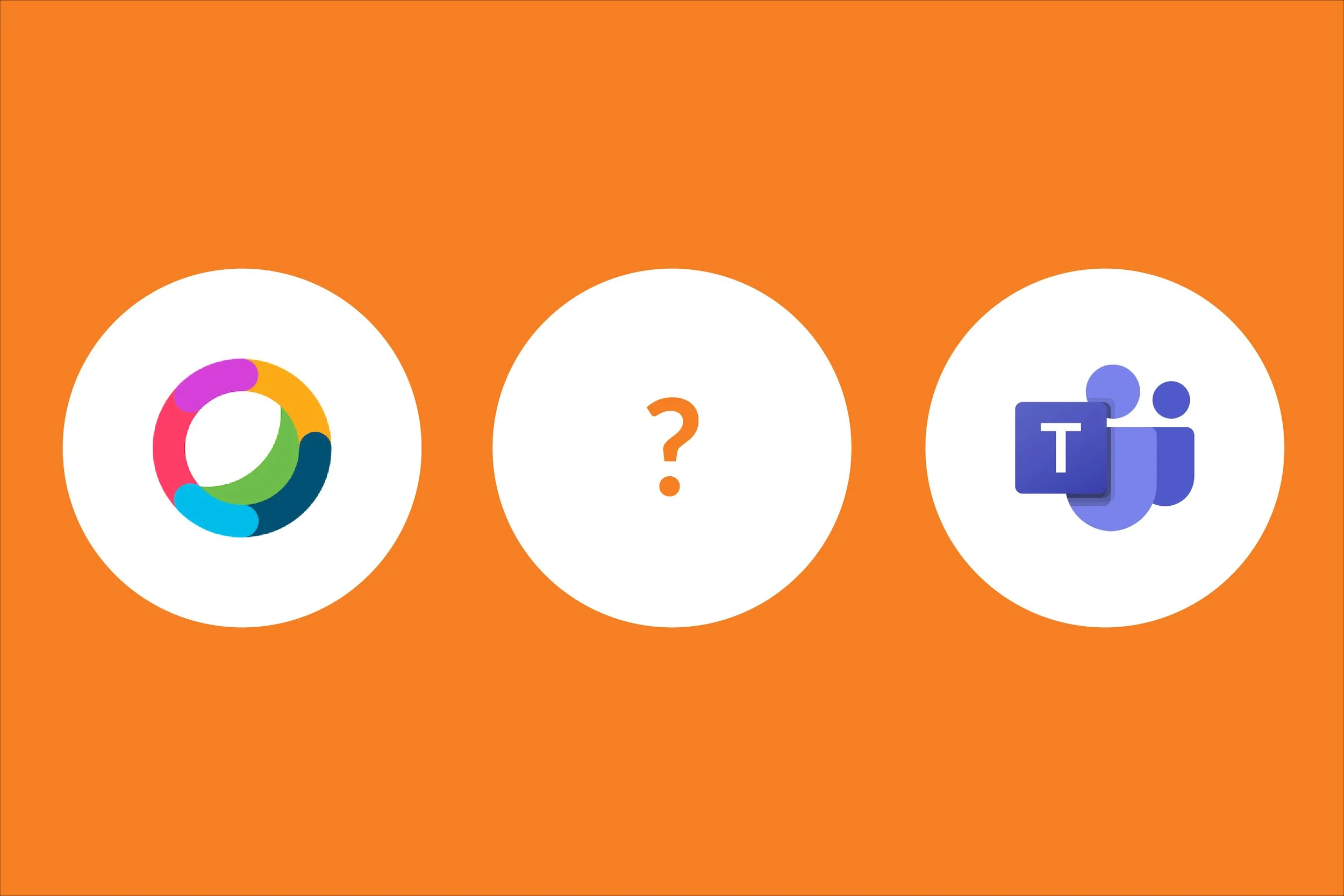Cisco WebEx Teams or Microsoft Teams?
Right now you may be thinking, Oh no, not another article about teams?
I’m afraid so. I don’t get many questions about whether a client should choose WebEx Teams or Microsoft Teams, or even which platform is better. Both platforms have similar features.
What I do see is that most people gravitate toward the platform that will require the least amount of effort to spin up. And that’s what I want to explore here, before you choose the wrong platform.
First, why do companies choose to move to teams?
What I’ve noticed is that companies move to teams because they’ve heard a lot about it, know it could be a useful collaboration tool, and everybody wants to stop using email for real-time communication. Once they’ve made this observation, then they need to pick a platform.
Because Office365 is becoming nearly ubiquitous these days in mid-size companies — we have very few clients who aren’t using it — the default is to use Microsoft Teams because it’s a natural extension of the O365 platform and pricing model.
The problem is that Microsoft Teams isn’t always the best choice, and that’s especially true if you have a Cisco Collaboration system (i.e. phones and video room systems). In a Cisco environment, the Webex Teams app is tightly integrated with those video devices, and makes it absolutely seamless to join and use meetings. It’s a brilliant technology.
Generally, if you are a Microsoft fan, you have already bought into the idea that when you buy Microsoft, it allows you to use lots of different 3rd party products. This has its pros and cons, but it’s a philosophy you’ve bought into.
The same goes with Cisco. If you are buying or own a Cisco collaboration platform (phones and video), it's because you like the idea of melding finely tuned software with finely tuned hardware (think iPhone), and there is only one place to point your finger when things don’t work right. Again, this is a philosophy you’ve bought into.
Webex Teams continues this thought process by tightly integrating team collaboration software with the other devices needed to actually do collaboration – voice and video – and enables 3rd parties outside our organization to still work with us using our tools, without having to download or use their tools.
For example, I was in a meeting this past week with a vendor, who shall rename nameless, but they use GoTo Meeting for video conferencing. Not my favorite, but that’s fine. GoTo Meeting had a SIP address I could call, and from my Webex Teams client I initiated that SIP call and with the click of a button put the video on my Cisco Room Video system, a Webex Board in this case. Worked great. I didn’t have to use GoTo Meeting, I didn’t have to download anything, I didn’t have to figure out why my audio or video or content sharing didn’t work. It just works. Like it should. That’s the beauty of using tools from a vendor that owns both sides of the equation – software and hardware.
If you think, but I’ve already got O365, don’t I get Teams for free? Won’t I have to buy it if I’m using Cisco? No. Nearly all of our clients have moved to Cisco’s subscription-based Flex licensing model, which enables on-premise and/or hosted voice & video at the client’s discretion, and it includes WebEx Teams with the package. If you have Cisco today, you likely own WebEx Teams now, or you will be transitioning to the Flex package at your next SmartNet renewal. So, don’t make this a pricing decision.
Am I biased? Yes. I’m a long-time Cisco advocate on multiple fronts. But I can recognize that using Cisco Webex Teams won’t be a good fit for everyone. But if your company is using Cisco voice and video, or plans to, you really need to be using Webex Teams. You are missing out if you don’t.
To compare WebEx Teams and Microsoft Teams side-by-side, check out this Team Collaboration Comparison table.
This article was contributed by Lance Reid, Telcion's CEO.